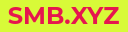CMS Drag and Drop Editor: Empowering Non-Technical Users to Create Websites
Introduction
In today’s digital age, having a website is essential for any business or organization. However, not everyone has the technical expertise to create and manage a website. This is where Content Management Systems (CMS) come into play. CMS platforms like WordPress, Joomla, and Drupal provide an easy-to-use interface for creating and managing websites without requiring any coding knowledge. One of the most significant advancements in CMS technology is the introduction of drag and drop editors. In this article, we will explore the benefits of CMS drag and drop editors, how they work, and how they empower non-technical users to create websites.
What is a CMS Drag and Drop Editor?
A CMS drag and drop editor is a visual interface that allows users to create and edit web pages by simply dragging and dropping elements onto the page. This feature eliminates the need for users to have any coding knowledge, making it easy for non-technical users to create and manage websites.
How does a CMS Drag and Drop Editor work?
A CMS drag and drop editor works by providing a visual representation of the web page. Users can see the page as it will appear to the end-user, making it easier to visualize the layout and design. The editor provides a library of elements that users can drag and drop onto the page. These elements include text boxes, images, videos, and widgets. Users can also customize the elements by changing their size, color, and position.
Benefits of CMS Drag and Drop Editors
1. User-Friendly Interface
CMS drag and drop editors provide a user-friendly interface that is easy to use, even for non-technical users. The visual representation of the web page makes it easy to see how the page will look, and the drag and drop functionality makes it easy to add and move elements.
2. Time-Saving
CMS drag and drop editors save time by eliminating the need for users to write code. This feature allows users to focus on creating content and designing the page, rather than spending time on coding.
3. Flexibility
CMS drag and drop editors provide flexibility by allowing users to customize the elements on the page. Users can change the size, color, and position of the elements to create a unique design.
4. Collaboration
CMS drag and drop editors allow multiple users to collaborate on a project simultaneously. This feature is especially useful for teams working on a website, as it allows everyone to see the changes in real-time.
5. Accessibility
CMS drag and drop editors are accessible to users with disabilities. The visual representation of the web page makes it easy for users with visual impairments to see the layout and design. Additionally, the editor provides keyboard shortcuts, making it easy for users with mobility impairments to navigate the page.
Examples of CMS Drag and Drop Editors
1. WordPress Block Editor
The WordPress Block Editor is a drag and drop editor that allows users to create and edit web pages by simply dragging and dropping elements onto the page. The editor provides a library of blocks, including text, images, videos, and widgets. Users can also customize the blocks by changing their size, color, and position.
2. Joomla Drag and Drop Editor
The Joomla Drag and Drop Editor is a visual interface that allows users to create and edit web pages by simply dragging and dropping elements onto the page. The editor provides a library of elements, including text, images, videos, and widgets. Users can also customize the elements by changing their size, color, and position.
3. Drupal Paragraphs
Drupal Paragraphs is a drag and drop editor that allows users to create and edit web pages by simply dragging and dropping elements onto the page. The editor provides a library of paragraphs, including text, images, videos, and widgets. Users can also customize the paragraphs by changing their size, color, and position.
Conclusion
CMS drag and drop editors are a game-changer for non-technical users who want to create and manage websites without requiring any coding knowledge. The user-friendly interface, time-saving features, flexibility, collaboration, and accessibility make CMS drag and drop editors an essential tool for anyone looking to create a website. As CMS technology continues to evolve, we can expect to see even more advancements in drag and drop editors, making it easier for non-technical users to create and manage websites.