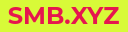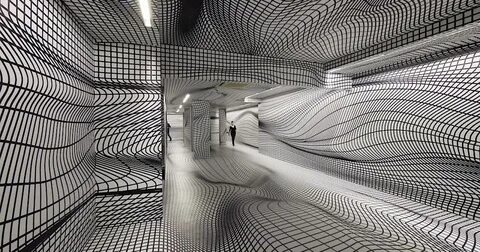MFA Authentication: Enhancing Security in the Digital Age
In today’s digital age, cybersecurity has become a top priority for individuals and organizations alike. With the increasing number of data breaches and cyber attacks, it’s essential to implement robust security measures to protect sensitive information. One such measure is multi-factor authentication (MFA), which adds an extra layer of security to the login process. In this article, we’ll discuss MFA authentication and how the MFA Authentication app can enhance security in the digital age.
What is MFA Authentication?
MFA authentication is a security process that requires users to provide two or more forms of identification to access their accounts. This process helps prevent unauthorized access by adding an extra layer of security to the login process. MFA authentication can be implemented using various factors, such as a password, a security token, or a biometric identifier like a fingerprint or facial recognition.
The MFA Authentication app is a mobile application that provides users with an additional layer of security by generating one-time passwords (OTPs) or time-based one-time passwords (TOTPs) that are required to log in to their accounts. The app generates these passwords based on a shared secret between the user’s device and the server, making it difficult for attackers to gain unauthorized access.
Benefits of MFA Authentication
MFA authentication provides several benefits, including:
1. Enhanced Security: MFA authentication adds an extra layer of security to the login process, making it more difficult for attackers to gain unauthorized access.
2. Reduced Risk of Data Breaches: MFA authentication reduces the risk of data breaches by making it harder for attackers to steal user credentials.
3. Improved User Experience: MFA authentication can improve the user experience by providing users with a more secure and convenient login process.
4. Compliance with Regulatory Requirements: MFA authentication is often required by regulatory bodies to ensure compliance with data protection laws.
How the MFA Authentication app Works
The MFA Authentication app works by generating OTPs or TOTPs that are required to log in to the user’s account. The app generates these passwords based on a shared secret between the user’s device and the server.
1. Enrollment: The user downloads the MFA Authentication app and enrolls their device by providing their email address and creating a password.
2. Shared Secret: The server generates a shared secret for the user’s device, which is stored securely on the server and the user’s device.
3. Login: The user enters their email address and password to log in to their account. The server sends a request to the MFA Authentication app to generate an OTP or TOTP.
4. OTP or TOTP: The MFA Authentication app generates an OTP or TOTP based on the shared secret and sends it to the user’s device.
5. Verification: The user enters the OTP or TOTP into the login page to verify their identity and gain access to their account.
Best Practices for Implementing MFA Authentication
To ensure the effectiveness of MFA authentication, it’s essential to follow best practices, such as:
1. Use Strong Passwords: Users should be encouraged to use strong passwords and change them regularly.
2. Enable MFA Authentication: MFA authentication should be enabled by default for all users.
3. Provide User Education: Users should be educated on the importance of MFA authentication and how to use the MFA Authentication app.
4. Monitor for Suspicious Activity: The server should monitor for suspicious activity, such as multiple failed login attempts, and lock the user’s account if necessary.
Conclusion
MFA authentication is a critical security measure that adds an extra layer of protection to the login process. The MFA Authentication app provides users with a convenient and secure way to generate OTPs or TOTPs, making it easier to implement MFA authentication. By following best practices, organizations can ensure the effectiveness of MFA authentication and reduce the risk of data breaches. As cybersecurity continues to evolve, it’s essential to stay up-to-date with the latest security measures and implement them to protect sensitive information.