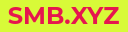MFA Authenticator App: Enhancing Security for Your Digital Life
In today’s digital age, cybersecurity has become a major concern for individuals and organizations alike. With the increasing number of data breaches and cyber attacks, it’s essential to implement strong security measures to protect sensitive information. One such measure is multi-factor authentication (MFA), which adds an extra layer of security to your online accounts. In this article, we’ll discuss the MFA Authenticator app, a convenient and secure way to implement MFA.
What is MFA Authenticator App?
MFA Authenticator app is a mobile application that generates one-time passwords (OTPs) for your online accounts. It’s a software token that replaces traditional hardware tokens, such as USB keys or smart cards, making it more convenient and cost-effective. The app uses time-based or event-based algorithms to generate OTPs, which are valid for a specific time or event, respectively.
How does MFA Authenticator App work?
When you enable MFA on your online account, you’ll be prompted to register your MFA Authenticator app. This involves scanning a QR code or entering a secret key provided by the service. Once registered, the app will generate OTPs when you log in to your account. You’ll need to enter the OTP in addition to your username and password to complete the login process.
The app also supports push notifications, which allow you to approve or deny login requests directly from your mobile device. This eliminates the need to enter OTPs manually, making it more convenient and faster.
Benefits of MFA Authenticator App
1. Enhanced Security: MFA Authenticator app adds an extra layer of security to your online accounts, making it more difficult for attackers to gain unauthorized access. OTPs are generated randomly and are valid for a short time, making it harder for attackers to intercept or guess them.
2. Convenience: MFA Authenticator app is more convenient than traditional hardware tokens, as it’s a software token that’s always with you on your mobile device. You don’t need to carry a separate device or remember a separate password.
3. Cost-effective: MFA Authenticator app is more cost-effective than traditional hardware tokens, as it eliminates the need for physical devices and associated costs, such as shipping and handling.
4. Compatibility: MFA Authenticator app is compatible with a wide range of online services, including Google, Microsoft, and Facebook. This makes it easy to implement MFA across multiple accounts.
5. Customization: MFA Authenticator app allows you to customize the OTP length and algorithm, as well as the app’s appearance and behavior. This allows you to tailor the app to your specific needs and preferences.
Drawbacks of MFA Authenticator App
1. Dependence on Mobile Device: MFA Authenticator app is dependent on your mobile device, which means you’ll need to have your device with you to access your accounts. If you lose your device or it’s stolen, you’ll need to reset your MFA settings.
2. Battery Drain: MFA Authenticator app can drain your mobile device’s battery, as it generates OTPs continuously. This can be a concern if you’re traveling or have a low battery.
3. Compatibility Issues: MFA Authenticator app may not be compatible with all online services, especially older or less popular services. This can limit your options and force you to use traditional hardware tokens.
4. Learning Curve: MFA Authenticator app may have a learning curve, especially for users who are not familiar with MFA or mobile apps. This can be a barrier to adoption, as users may find it confusing or difficult to use.
Conclusion
MFA Authenticator app is a convenient and secure way to implement MFA for your online accounts. It offers enhanced security, convenience, cost-effectiveness, compatibility, and customization. However, it also has drawbacks, such as dependence on mobile devices, battery drain, compatibility issues, and a learning curve. To overcome these drawbacks, it’s essential to choose the right MFA solution for your specific needs and preferences, and to educate your users on how to use it effectively. By implementing MFA Authenticator app, you can protect your sensitive information and enhance your digital security.