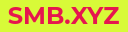MFA User Verification: Enhancing Security in the Digital Age
In today’s digital age, cybersecurity has become a top priority for organizations across various industries. With the increasing number of cyber threats and data breaches, it’s crucial to implement robust security measures to protect sensitive information. One such measure is multi-factor authentication (MFA), which adds an extra layer of security to user authentication. In this article, we’ll discuss MFA user verification, its benefits, and how it works.
MFA User Verification: What is it?
MFA user verification is a security process that requires users to provide two or more forms of identification to access their accounts. This process helps prevent unauthorized access to sensitive information by adding an extra layer of security to the login process. MFA user verification can be implemented using various factors, such as something the user knows (password or PIN), something the user has (security token or smart card), or something the user is (biometric authentication).
Benefits of MFA User Verification
1. Enhanced Security: MFA user verification adds an extra layer of security to user authentication, making it more difficult for attackers to gain unauthorized access to sensitive information.
2. Reduced Risk of Data Breaches: MFA user verification reduces the risk of data breaches by making it harder for attackers to bypass traditional authentication methods.
3. Compliance with Regulatory Requirements: Many regulatory bodies, such as HIPAA, PCI DSS, and GDPR, require organizations to implement MFA user verification to protect sensitive information.
4. Improved User Experience: MFA user verification can improve the user experience by providing a more secure and convenient login process.
How MFA User Verification Works
MFA user verification involves three main steps: registration, authentication, and verification.
1. Registration: During the registration process, users are required to provide their primary authentication factor, such as a password or PIN. They may also be required to provide a secondary authentication factor, such as a security token or biometric authentication.
2. Authentication: During the authentication process, users are required to provide their primary authentication factor, such as a password or PIN. This step is similar to traditional authentication methods.
3. Verification: During the verification process, users are required to provide their secondary authentication factor, such as a security token or biometric authentication. This step adds an extra layer of security to the login process.
Types of MFA User Verification
1. Time-based One-time Password (TOTP): TOTP is a type of MFA user verification that uses a time-based one-time password (OTP) generated by a mobile app or hardware token. The password is valid for a short period, making it more secure than traditional passwords.
2. Biometric Authentication: Biometric authentication uses unique biological characteristics, such as fingerprints, facial recognition, or iris scans, to verify user identity. This type of MFA user verification is becoming increasingly popular due to the widespread use of smartphones and other biometric-enabled devices.
3. Smart Cards: Smart cards are small, credit card-sized devices that contain a microprocessor and memory. They can be used to store user credentials and provide a secondary authentication factor.
4. Security Tokens: Security tokens are small, hardware devices that generate a one-time password (OTP) when activated. They can be used to provide a secondary authentication factor.
Conclusion
MFA user verification is a critical security measure that adds an extra layer of protection to user authentication. It helps prevent unauthorized access to sensitive information, reduces the risk of data breaches, and improves compliance with regulatory requirements. With the increasing number of cyber threats and data breaches, it’s crucial for organizations to implement MFA user verification to protect sensitive information. By implementing MFA user verification, organizations can enhance security, improve user experience, and provide a more secure and convenient login process for their users.